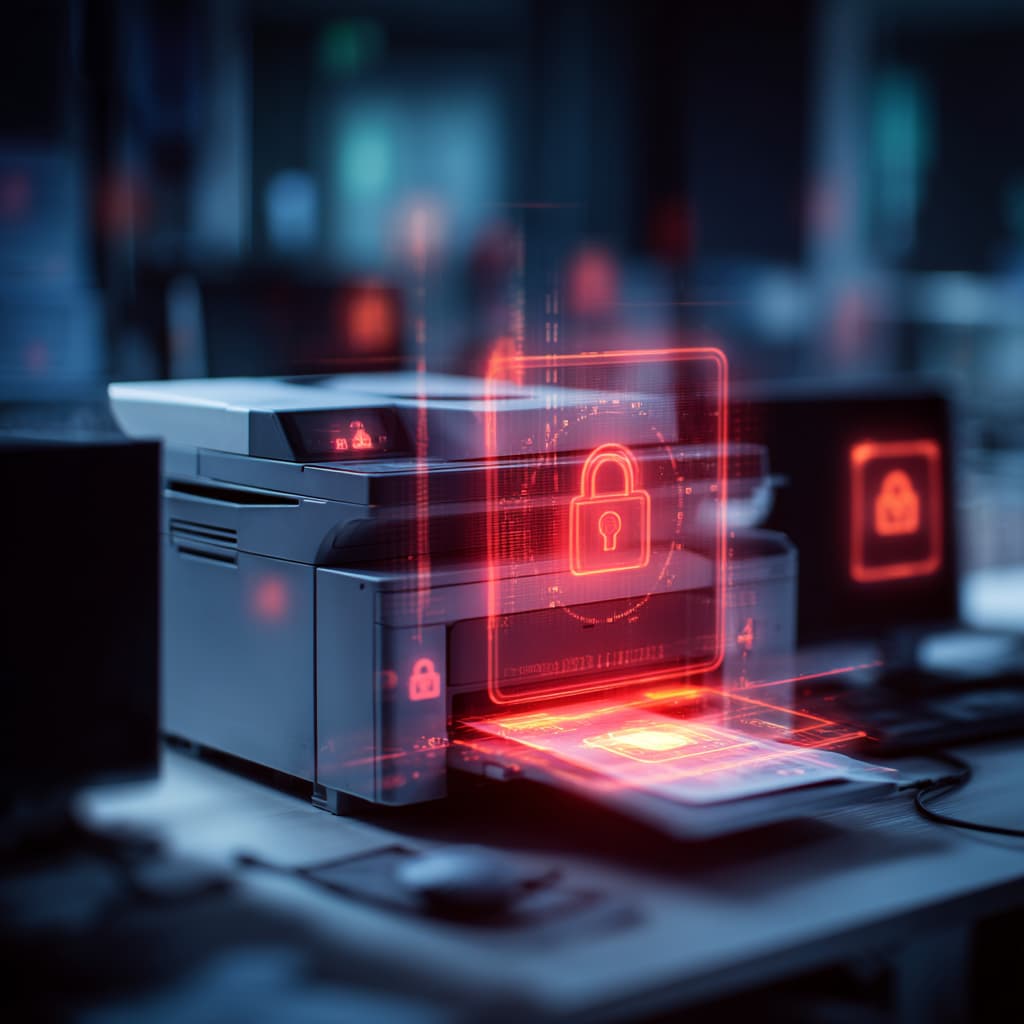When most businesses think about cybersecurity, their minds immediately go to laptops, servers, cloud platforms, and mobile devices. Printers, on the other hand, are usually an afterthought. After all, they’re just machines that put ink on paper, right?
Not quite. Modern printers are sophisticated network-connected devices with their own storage, processors, and operating systems. Meaning they face the same risks as any other endpoint in your IT infrastructure, but often without the same safeguards. In this post, we’ll explore why printers are such a hidden security risk, the real-world consequences of ignoring them, and most importantly, what you can do to keep your business safe.
Contents
- 1 The Hidden Risks of Business Printers
- 2 Real-World Consequences of Printer Vulnerabilities
- 3 How to Identify If Your Printers Are a Security Weakness
- 4 Best Practices for Printer Security
- 5 Managed Print Services (MPS) as a Solution
- 6 Building a Culture of Printer Security Awareness
- 7 Secure Every Corner of Your Network
The Hidden Risks of Business Printers
Outdated Firmware and Software
Unlike laptops or mobile devices, which typically receive frequent software updates, printers are often neglected. Many IT teams don’t think to patch them, or worse, don’t even know updates exist. This leaves printers running on outdated firmware with known vulnerabilities, which attackers can exploit.
Default Passwords and Weak Access Controls
One of the simplest but most common risks is leaving a printer with its default login credentials. Anyone with access to the network, or in some cases, even remotely, can log in and reconfigure the device. Weak or nonexistent access controls mean sensitive settings can be changed without authorization.
Sensitive Data Storage
Many modern printers and multifunction devices have onboard memory or even hard drives that temporarily store documents. That means sensitive files, such as HR records, contracts, or financial reports, can remain cached on the device. Without proper security, attackers could access this stored data.
Network Entry Points
Because printers are networked, they can serve as gateways into your entire IT environment. If a hacker compromises a printer, they may be able to pivot into servers, databases, or other endpoints connected to the same network. This makes printers more than just a device-level risk; they can be the stepping stone to a broader cyberattack.
Real-World Consequences of Printer Vulnerabilities

Data Breaches
Imagine an HR employee prints performance reviews or salary information. Those documents may be stored in the printer queue or cached in memory. If unauthorized users gain access, confidential employee or client information could be exposed. This isn’t just embarrassing, but a serious breach of trust.
Compliance Risks
Industries that handle sensitive information, such as healthcare, finance, or legal, are subject to strict compliance regulations, including PIPEDA, GDPR, and PCI DSS. A data breach originating from an unsecured printer can still be considered a violation, potentially leading to fines, audits, and loss of certifications.
Operational Disruption
In some cases, printers have been hijacked and used to launch Distributed Denial of Service (DDoS) attacks, spread malware, or even mine cryptocurrency. A compromised printer may not only leak data, but it can also disrupt your entire IT infrastructure.
Reputational and Financial Impact
The aftermath of a breach often lingers long after the technical problem is resolved. Clients may lose trust in your ability to protect their data, while legal fees, remediation costs, and downtime can drain company resources. For small and mid-sized businesses, a single breach can be devastating.
If you’re business has ever suffered a violation of this scale, reach out to RevNet for IT solutions in Ottawa to ensure smooth business operations.
How to Identify If Your Printers Are a Security Weakness
Before you can fix a problem, you need to know it exists. Here’s how to assess your current printer security posture.
Warning Signs to Watch For
- Printers running on old firmware or software versions.
- Devices that still use factory default logins.
- Lack of encryption for print jobs sent over the network.
- No monitoring of print logs or user activity is performed.
- Printers connected to the same network as sensitive systems without segmentation.
Audit Questions to Ask
- Do we update and patch our printers as regularly as our computers and servers?
- Who has access to change printer settings, and how is that controlled?
- Are sensitive documents cached on printers, and if so, how long are they stored?
- Do employees understand the risks of printing confidential documents?
By asking these questions, businesses can reveal hidden weaknesses that might otherwise go unnoticed. Performing an audit will naturally lead to integrating security hardening steps for your business.
Best Practices for Printer Security

Securing printers doesn’t have to be overwhelming. By following best practices, you can dramatically reduce your risk.
- Update and Patch Regularly: Treat printers like any other endpoint. Schedule regular checks for firmware and software updates, and apply them promptly.
- Change Default Credentials and Enable Access Controls: Change all default admin usernames and passwords. Restrict access to printer management settings, allowing only authorized IT personnel to make changes.
- Segment Your Network: Avoid putting printers on the same network as mission-critical servers or databases. Isolate them in a separate Virtual Local Area Network (VLAN) to reduce the likelihood of lateral attacks.
- Enable Encryption: Use encryption for both data in transit (print jobs sent from a computer to the printer) and data at rest (documents stored temporarily on the device).
- Audit Print Usage: Enable logging to monitor who is printing what and when. This not only improves security but also reduces waste.
- Secure Disposal Practices: When retiring a printer, ensure that its internal storage is wiped or destroyed. Failing to do so can leave sensitive data accessible to whoever acquires the device next.
If your team lacks the bandwidth to do this manually, reach out to us to assess your printer fleet.
Managed Print Services (MPS) as a Solution
For many businesses, keeping up with all of the above is easier said than done. That’s where Managed Print Services (MPS) comes in.
What is MPS?
MPS providers take over the management of your printer fleet, ensuring that devices are secure, efficient, and adequately maintained.
Security Benefits of MPS
- Proactive Monitoring: Detecting and resolving vulnerabilities before they’re exploited.
- Automated Updates: Ensuring firmware and patches are always up to date.
- Access Control Policies: Implementing consistent security measures across all devices.
- Compliance Support: Helping businesses meet regulatory requirements by securing print data.
Real-World Impact of Printer Vulnerabilities
The risks tied to unsecured printers aren’t theoretical; they’ve already played out in real environments. In one large-scale experiment, the security team at CyberNews scanned the internet for exposed printers and successfully hijacked 27,944 out of 50,000 devices worldwide. They remotely triggered each printer to print a guide on printer security, demonstrating how easily these endpoints can be accessed without any malware or phishing.
Now imagine if, instead of researchers, this had been a malicious actor. From launching spam campaigns to pivoting deeper into business networks, the consequences could be severe.
For organizations of any size, these risks translate into real threats:
- Exposure of sensitive data, like HR or financial documents
- Regulatory penalties for non-compliance with data privacy laws
- Disruptions caused by malware or misuse of printer resources
- Long-term reputational and financial damage
If a printer is connected to your network, it’s connected to your risk surface.
Building a Culture of Printer Security Awareness

Even with technology safeguards in place, employees play a crucial role in maintaining printer security.
Train Employees on Secure Printing Practices
Teach staff cybersecurity through comprehensive training that covers how to:
- Avoid leaving confidential documents unattended.
- Use secure print functions when available.
- Report suspicious printer behaviour, such as unexpected reboots or strange print jobs.
Encourage “Print Only When Necessary”
The less sensitive the information sent to printers, the smaller the risk. Encourage digital workflows wherever possible.
Leadership Matters
When executives and managers emphasize the importance of printer security, employees take it seriously. Incorporating printer security into your broader IT security policies ensures it’s not overlooked.
Secure Every Corner of Your Network
Printers may not be the flashiest part of your IT environment, but they are one of the most overlooked security risks. The good news? With proactive measures, like patching, encryption, access controls, and employee training, you can significantly reduce the risk. For businesses seeking an additional layer of protection, Managed Print Services can enhance security while improving efficiency.
Let our Ottawa-based team assess your printer environment, recommend secure configurations, and alleviate the complexity for you. Whether it’s updating firmware, segmenting networks, or rolling out Managed Print Services, Revnet has the tools and expertise to make it seamless. Protect what matters. Book a security consultation with RevNet today.