Stable Wi-Fi is critical for businesses across all industries. As the online world has advanced, it’s increasingly meant faster connections and higher demands of internet bandwidth. Unreliable Wi-Fi isn’t just annoying; it can also significantly impact productivity, communication, security, and client relationships. So, why does it happen, and what can your business do to fix it? Persistent disruptions often indicate deeper infrastructure issues, requiring professional IT expertise for comprehensive resolution.
Contents
- 1 How Unstable Wi-Fi Hurts Your Business
- 2 Common Commercial Causes of Wi-Fi Instability
- 3 In-depth Technical Breakdown of Common Wi-Fi Issues
- 4 Advanced Network Infrastructure Strategies
- 5 Security Best Practices for Business Wi-Fi
- 6 Avoiding Common Configuration Errors
- 7 Comprehensive Troubleshooting Checklist
- 8 How a Managed IT Partner Permanently Resolves Wi-Fi Issues
- 9 Reliable Wi-Fi Requires Professional Solutions
- 10 Frequently Asked Questions
- 10.1 How can I determine if my Wi-Fi issues are hardware-related or caused by my Internet Service Provider?
- 10.2 What are the signs my Wi-Fi equipment might need replacement rather than troubleshooting?
- 10.3 Does increasing my bandwidth constantly fix Wi-Fi drops, or can it mask deeper issues?
- 10.4 Can weather conditions affect business Wi-Fi reliability?
- 10.5 How often should businesses upgrade their Wi-Fi equipment for optimal performance?
- 10.6 Are Wi-Fi extenders a viable long-term solution for businesses experiencing frequent connection issues?
- 10.7 What impact does outdated Wi-Fi encryption have on business network performance?
- 10.8 Can software applications on devices cause frequent Wi-Fi drops?
- 10.9 How does employee usage behaviour influence overall Wi-Fi stability in the workplace?
- 10.10 What are the benefits of conducting regular Wi-Fi audits even if my business currently has stable connectivity?
How Unstable Wi-Fi Hurts Your Business

Interruptions to Productivity
Even brief interruptions can significantly impact efficiency. Remote employees who lose connection to critical tools experience cumulative downtime. Tasks dependent on cloud-based applications become inaccessible, stalling entire workflows. Frequent Wi-Fi drops necessitate staff to restart tasks, resulting in frustration and a decline in overall efficiency.
When productivity is consistently interrupted, project deadlines are compromised, workloads increase, and overtime becomes necessary, resulting in unexpected costs. Further, employee frustration resulting from repetitive interruptions can lead to lower morale and increased turnover rates.
VoIP and Communication Failures
In a digitally connected workplace, stable communication channels are essential. Dropped Zoom calls, choppy audio, or disconnected meetings disrupt internal collaboration and client interactions. Every dropped call or glitchy meeting chips away at professionalism, and more importantly, at client trust.
Constant communication issues can also lead to misunderstandings and errors in projects, further delaying completion times and hindering client satisfaction.
Security Risks
Unstable Wi-Fi connections can inadvertently encourage employees to use personal hotspots or unsecured public Wi-Fi networks, exposing sensitive business data to cyber threats. Frequent reconnections also increase exposure to potential cyber-attacks and data breaches, significantly raising security risks.
Cybersecurity breaches are costly, can damage a business’s reputation, and may lead to legal repercussions if client or sensitive data is compromised.
Negative Client Experience
Poor Wi-Fi can significantly harm the customer experience. Unstable connectivity during service delivery or client communications negatively impacts your business’s reputation, leading to dissatisfied clients and lost opportunities. Clients expect seamless interactions and dependable communications; disruptions can easily push them toward competitors offering more reliable digital experiences.
Common Commercial Causes of Wi-Fi Instability
Inadequate Business-Grade Equipment
Using residential routers in a business environment leads to performance degradation due to their limited capacity, insufficient security measures, and poor management capabilities. Residential routers are not built for the high volume and complex traffic typical in business settings.
Poor Network Architecture
A poorly planned network architecture creates signal bottlenecks, coverage gaps, and bandwidth congestion. A lack of redundancy results in single points of failure, causing widespread network disruptions whenever one element fails.
Interference and Environment
A few everyday office equipment items, such as microwaves, Bluetooth devices, cordless phones, and nearby wireless networks, cause significant interference. Physical structural elements like concrete, metal, and glass further weaken and obstruct Wi-Fi signals.
Outdated Firmware and Poor Configuration
Neglecting routine firmware updates or misconfiguring routers can contribute significantly to Wi-Fi instability. Improper settings, outdated security protocols, and default configurations reduce network efficiency, security, and reliability.
ISP or Bandwidth Limitations
Limited bandwidth from your Internet Service Provider (ISP) causes performance degradation during peak usage times or when running bandwidth-intensive applications. ISP-level throttling and outdated plans exacerbate these problems even further.
In-depth Technical Breakdown of Common Wi-Fi Issues
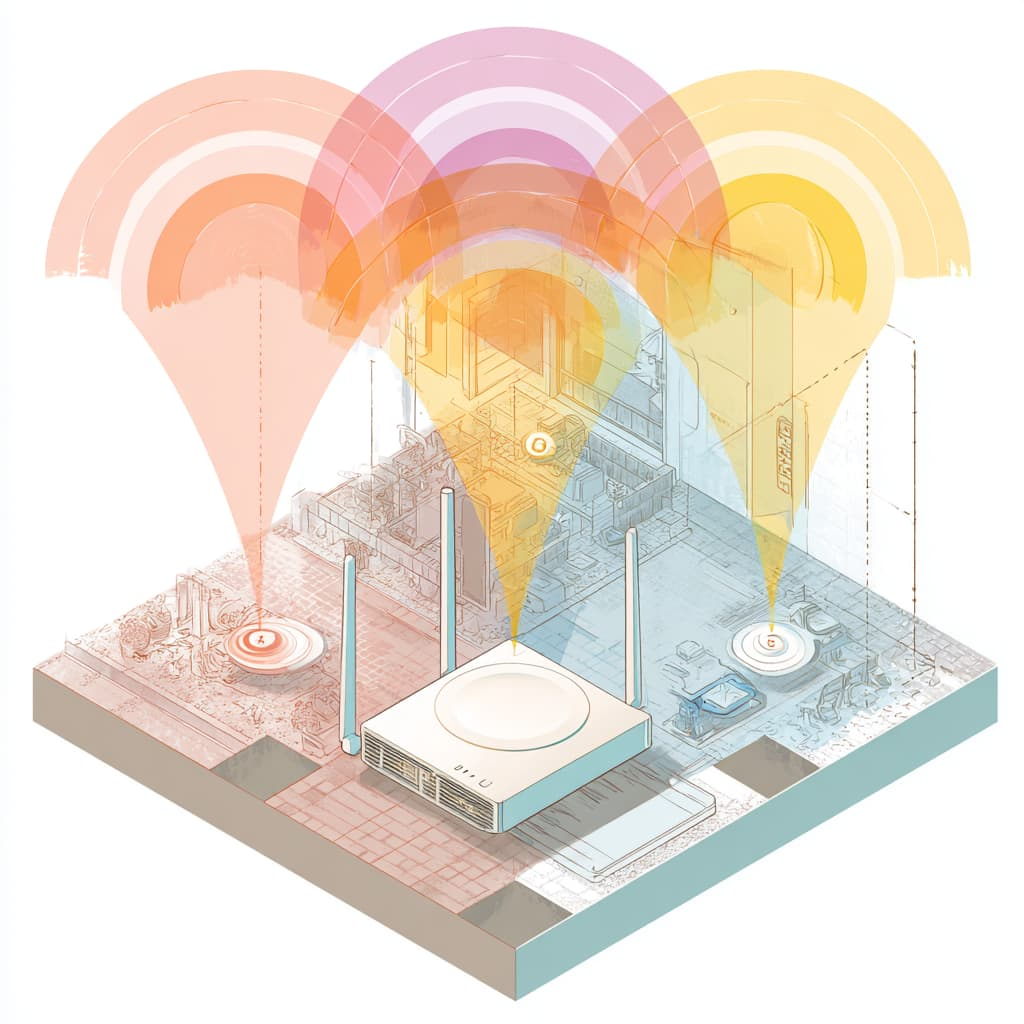
Signal Interference Explained
Wi-Fi operates primarily on the 2.4 GHz and 5 GHz frequency bands. Many standard office devices, such as microwaves and cordless phones, emit signals on the 2.4 GHz band, causing interference. Bluetooth and other wireless peripherals intensify interference, resulting in dropped connections, slower speeds, and lower throughput.
Router Hardware Specifications
Enterprise routers come equipped with powerful features like MU-MIMO and beamforming, designed to support multiple users and direct signals where they’re needed most. MU-MIMO allows multiple devices to connect simultaneously without degrading performance, while beamforming directs Wi-Fi signals toward connected devices, enhancing signal strength and range.
Channel Overlapping and Selection
Wi-Fi routers often default to automatic channel selection, creating crowded frequencies. Manually configuring routers to utilize less congested channels significantly enhances connection stability and speed. Professional IT specialists use sophisticated tools to analyze and recommend optimal channels for your environment.
Advanced Network Infrastructure Strategies
VLAN and SSID Configurations
Virtual LANs (VLANs) segment network traffic to improve security and performance by isolating specific types of data. Using multiple Service Set Identifiers (SSIDs) allows separate bandwidth allocations and access rules for guest, internal, and high-priority networks, reducing congestion.
Load Balancing Explained
Load balancing distributes network traffic across multiple access points or routers, eliminating congestion points and enhancing overall network performance. This strategy ensures reliability, especially during peak usage times.
Quality of Service (QoS)
Quality of Service (QoS) prioritizes bandwidth allocation for critical business applications such as VoIP calls, video conferencing, and data-intensive tasks, ensuring stable performance even during network congestion.
Security Best Practices for Business Wi-Fi
A secure Wi-Fi network is crucial for protecting sensitive business data, maintaining customer trust, and ensuring compliance with industry regulations. Implementing modern cybersecurity measures ensures your wireless infrastructure remains resilient against evolving cyber threats. Below are a few best practices every business should follow:
WPA3 Encryption
Wi-Fi Protected Access 3 (WPA3) is the latest and most secure encryption standard for wireless networks. It provides enhanced security through individualized data encryption, stronger password protection, and resistance to dictionary attacks (brute-force attempts to guess passwords).
Unlike WPA2, WPA3 prevents unauthorized users from capturing and deciphering network traffic, even if they’re within range of the signal. For businesses still relying on WPA2, upgrading to WPA3-capable routers and access points is a critical step toward future-proofing their network and reducing the risk of unauthorized access.
VPN Usage and Wi-Fi Security
Implementing Virtual Private Networks (VPNs) adds another layer of security by encrypting data in transit across both public and private networks. VPNs are especially vital for employees accessing business resources from home, coworking spaces, or public Wi-Fi networks.
By routing all internet traffic through an encrypted tunnel, VPNs help protect against eavesdropping, man-in-the-middle attacks, and data leaks. Businesses should incorporate VPN use into their cybersecurity policies and provide easy-to-use, company-approved VPN solutions for remote and hybrid employees.
Avoiding Common Configuration Errors
Even strong hardware and encryption can be undermined by poor configuration. Missteps in setting up a Wi-Fi network can expose critical vulnerabilities. To safeguard against these threats:
- Use strong, unique passwords for both Wi-Fi access and router administration.
- Configure DHCP properly to avoid IP conflicts or unauthorized network access.
- Disable WPS (Wi-Fi Protected Setup), UPnP (Universal Plug and Play), and other outdated or unnecessary features that attackers can exploit.
- Regularly update firmware on routers, firewalls, and access points to patch known vulnerabilities.
- Segment networks using VLANs or guest networks to isolate sensitive systems and restrict lateral movement in the event of a breach.
In addition to these steps, businesses should schedule regular audits of network settings and security policies to ensure best practices are continuously upheld.
Top 10 Cybersecurity Best Practices Every Business Should Implement.
Comprehensive Troubleshooting Checklist
- Restart routers and modems regularly
- Verify all cable integrity and connections
- Ensure routers have up-to-date firmware
- Conduct regular speed and coverage tests
- Maintain logs of connectivity drops, noting timestamps and impacted services
- Periodically analyze Wi-Fi channel congestion
- Use heatmaps to identify and resolve weak coverage areas
How a Managed IT Partner Permanently Resolves Wi-Fi Issues

A managed IT partner provides a strategic, long-term solution to Wi-Fi problems by combining advanced diagnostics, enterprise-grade tools, real-time support, and customized network architecture. Here’s how:
Network Audit and Assessment
A comprehensive network audit is the first step to uncovering the root causes of Wi-Fi instability. Managed IT professionals use specialized diagnostic tools to analyze signal strength, bandwidth distribution, access point placement, and interference sources.
This detailed assessment identifies hidden issues that may not be apparent without expert evaluation, such as legacy hardware limitations, overlapping channels, or inefficient network topology. The result is a clear action plan to optimize your network for performance, security, and scalability.
Enterprise-Grade Hardware Implementation
Home-grade networking equipment often fails under the strain of commercial demands. A Managed IT provider upgrades your infrastructure with high-performance, enterprise-grade hardware that’s designed for a business environment. This includes dual- or tri-band routers, managed network switches, PoE (Power over Ethernet) devices, and Wi-Fi 6 or Wi-Fi 6E access points placed strategically throughout your workspace.
These upgrades ensure stronger signals, better load balancing, increased user capacity, and enhanced administrative control, thereby reducing the risk of connectivity drops and improving the user experience across the board.
Proactive Monitoring and Immediate Response
Rather than waiting for problems to arise, a managed IT service offers 24/7 network monitoring to identify anomalies in real time. Whether it’s a spike in bandwidth usage, a device going offline, or interference from new equipment, issues are flagged and addressed before they impact business continuity.
Remote management capabilities enable IT specialists to troubleshoot and resolve issues quickly, often without the need for an on-site visit, ensuring minimal downtime and uninterrupted operations.
Tailored Wi-Fi Solutions
No two businesses have identical networking needs. Managed IT partners design custom Wi-Fi solutions that align with your physical layout, number of users, device types, bandwidth requirements, and security policies.
For example, a multi-tenant office might need segmented networks for guests and staff, while a retail space could benefit from Wi-Fi-enabled analytics. These tailored designs take into account future growth, ensuring your network can scale without sacrificing performance. Security is also baked in, with options like VLANs, WPA3 encryption, and centralized access control.
Reliable Wi-Fi Requires Professional Solutions
Frequent Wi-Fi disruptions harm productivity, client relationships, and security. Partnering with a Managed IT provider like RevNet ensures a secure, scalable, and consistently high-performing Wi-Fi infrastructure, built to support your business today and tomorrow.
Frequently Asked Questions
Perform tests using a wired connection directly to your modem or router. If the connection remains unstable via cable, the issue likely lies with your ISP. If wired performance is stable and wireless is unstable, your Wi-Fi hardware is likely the problem.
What are the signs my Wi-Fi equipment might need replacement rather than troubleshooting?
Frequent drops despite troubleshooting, outdated equipment older than 3-5 years, reduced range or signal strength, overheating devices, or inability to support current Wi-Fi standards (e.g., Wi-Fi 6).
Does increasing my bandwidth constantly fix Wi-Fi drops, or can it mask deeper issues?
Increasing bandwidth doesn’t always resolve drops; it may temporarily improve speeds, but often masks underlying issues like outdated equipment, interference, or network misconfigurations.
Can weather conditions affect business Wi-Fi reliability?
Indirectly, yes. Severe weather like lightning, storms or extreme temperatures can cause power fluctuations, electrical interference, or physical damage to external network equipment, impacting Wi-Fi reliability.
How often should businesses upgrade their Wi-Fi equipment for optimal performance?
Generally, businesses should consider upgrading their Wi-Fi equipment every three to five years to stay current with evolving security standards, increasing capacity demands, and technological advancements.
Are Wi-Fi extenders a viable long-term solution for businesses experiencing frequent connection issues?
Typically, no. Extenders can provide temporary relief, but in the long term, it’s better to implement a robust solution like mesh networks, access points, or professional-grade Wi-Fi systems to ensure reliable coverage.
What impact does outdated Wi-Fi encryption have on business network performance?
Outdated encryption protocols like WEP or older versions of WPA can severely degrade performance and pose significant security risks, potentially slowing the network, as modern devices prefer newer, more secure standards like WPA3.
Can software applications on devices cause frequent Wi-Fi drops?
Yes, poorly designed or resource-intensive applications can overload devices or saturate network resources, causing connection instability, frequent drops, and slower performance.
How does employee usage behaviour influence overall Wi-Fi stability in the workplace?
Heavy streaming, large downloads, unauthorized application usage, or excessive connected devices can strain bandwidth, causing slowdowns, interference, or drops, especially if network infrastructure isn’t properly managed.
What are the benefits of conducting regular Wi-Fi audits even if my business currently has stable connectivity?
Regular audits proactively identify security vulnerabilities, emerging bottlenecks, equipment deterioration, and interference sources, maintaining optimal performance and reducing risks of unexpected downtime.


