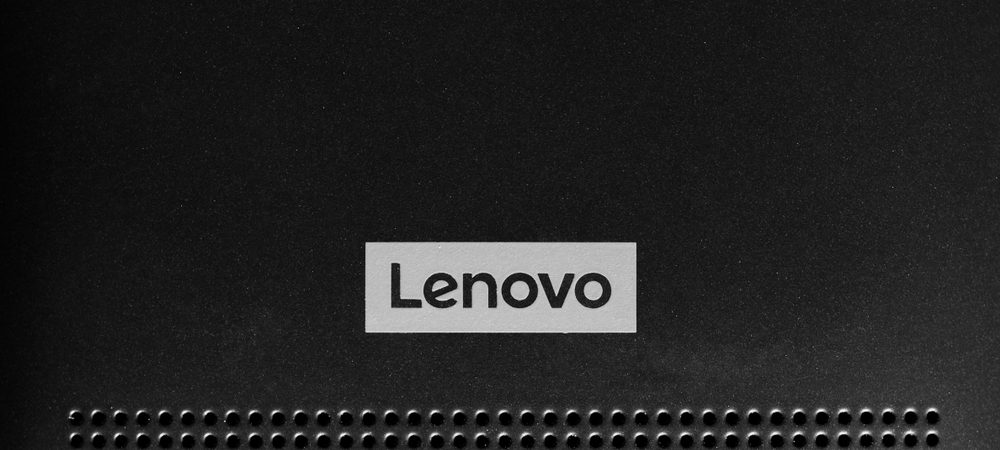With many businesses implementing practices such as remote work, travelling employees, and mobile workstation setups, laptops continue to be a valuable asset to company productivity and workflow. At RevNet, we’ve spent many years in the field and worked with a wide array of computer systems. Our team has combed through the latest devices on the market, and we chose the best work laptop in six separate categories to help you improve your operations.
Contents
- 1 What is a Business Laptop?
- 2 What Makes a Good Business Laptop?
- 3 Best Work Laptop Overall: Lenovo ThinkPad X1 Carbon (Gen 10)
- 4 Best Work Laptop on a Budget: Dell Inspiron 15 3000 (model 3501)
- 5 Longest Battery Life: LG Gram 17
- 6 Best 2-in-1 Laptop for Work: Lenovo Yoga 9i
- 7 Best Desktop Replacement: Dell XPS 15 OLED (9520)
- 8 Enhance Your Business with RevNet
What is a Business Laptop?
Generally, a business laptop is for professional and company use. It can come in various sizes and price points and has different designs from personal laptops. The key goals of these types of devices are to optimize performance, speed, and power to keep up with the demands of a work week. The following are features and characteristics that typically define a laptop for work:
Longevity & Durability
Manufacturers of business laptops understand that users may use their devices for extended periods or take them with them during business travel. Companies typically don’t upgrade their device fleets as frequently as regular consumers. Therefore, work laptops are built to last longer than those of the average consumer. This is achieved through the use of high-quality components, advanced cooling systems, and optimized power management features. Additionally, many business laptops come with features like upgradeable components, which can extend their lifespan.
Security
Since companies often deal with private or sensitive data and typically need to battle the world of cybercrime, it’s essential to have laptops that can meet security standards to keep employees and information safe. These devices usually have advanced security features, like biometric authentication, encryption, remote data wiping, device monitoring, and malware and antivirus services.
Design
Business laptops typically have less appealing design options than consumer laptops, which tend to have flashy or sleek appearances. While some business devices have an eye-catching look you might be looking for, they typically trade in fashion for functionality, which helps them be more versatile for any professional setting.
Hardware
Since the day-to-day operation of a company often requires multitasking and the use of various applications at the same time, laptops must have powerful hardware to handle these demands. Generally, business laptops have high-performance processors, higher RAM, and larger and faster storage drives. This allows professionals to work on complex projects without experiencing lag or performance issues.
Warranties and Support
Business laptop manufacturers also often offer extended warranties and support plans to ensure your devices continue functioning correctly. By comparison, the standard warranty for consumer laptops is typically a year, while business laptops may have two to three-year warranties.
What Makes a Good Business Laptop?
A good business laptop has several key features. Firstly, it should have a reliable and robust operating system, like Windows or macOS. It should also have a powerful processor, ample RAM, and sufficient storage space to handle the demands of your business. Here are some other areas to consider when deciding on the best laptops for your company:
- Durability: Work laptops must withstand activities like frequent travel and everyday use.
- Battery life: Given that the average work week is 37.5 to 40 hours, employees likely spend large amounts of their time at their laptops, depending on the role. One study found that office workers spend 6.5 hours on average in front of their screens. So, longer battery life and fast charging capability are essential, especially for professionals on the go who don’t have constant access to an outlet.
- Display: To increase productivity and practicality, widescreen options and anti-reflective screens can ensure better readability.
- Connectivity: Since tasks could differ day-to-day between different roles, a good business laptop should have necessary ports, like USB, HDMI, SD card readers, and VGA and DVI connectors.
Best Work Laptop Overall: Lenovo ThinkPad X1 Carbon (Gen 10)

The Lenovo ThinkPad X1 Carbon (Gen 10) is a top-of-the-line business laptop packed with features that make it an excellent choice for professionals. The Gen 10 improved from its previous year’s model with a new 12th Generation Intel® Core™ processor for faster performance, an OLED display option for a better visual experience, and enhancements to help you handle multitasking and heavy workloads.
Pros
- Lightweight and durable
- High-quality 1080p webcam, perfect for video conferencing
- Great performance
Cons
- Other laptops may have a better battery life
- No SD or MicroSD card slot
- Expensive
Best Work Laptop on a Budget: Dell Inspiron 15 3000 (model 3501)

While some companies are willing to invest in higher-end, premium technology, others may simply want the best budget laptops that get the job done without paying for extra features. That’s where the Dell Inspiron 15 3000 comes in. This laptop features a 15.6-inch HD display and runs on an 11th Gen Intel Core i3 processor, making it a reliable and efficient machine for daily business operations. The best part is that it has a price tag of under $1,000.
Pros
- Light and thin design, perfect for portability
- Inexpensive
- Reliable performance
Cons
- The battery doesn’t last long enough for an 8-hour day
- Low-quality webcam
- Lacks optimal screen brightness adjustability
Longest Battery Life: LG Gram 17

The LG Gram 17 has the portability and power business professionals need to maintain performance and productivity. Despite its 17-inch size, this model is ultralight and perfect for frequent travellers and multitaskers on the move. The LG Gram 17 has the Intel Core i7 processor for quickness and efficiency, and a 72Wh battery said to last up to 19.5 hours. It also has a large port selection, making it easy to connect to external displays for presentations.
Pros
- Long battery life
- Fast performance
- Large, sharp display
Cons
- No touch screen
- Possible glare or reflection from the display
Best 2-in-1 Laptop for Work: Lenovo Yoga 9i

With more and more work-from-home or work-on-the-go arrangements, 2-in-1 laptops are perfect for those with limited space who need maximum portability. The idea behind these types of laptops is that you can use the keyboard when needed but can also fold it back to use the device like a tablet — this is ideal for those who read a lot for their job or prefer using a stylus for writing or drawing. The Lenovo Yoga 9i offers a sleek 14-inch OLED touchscreen display with stunning visuals. It also has powerful internal hardware and a battery that can last up to 23 hours under optimal conditions.
Pros
- Stunning OLED display
- Very portable — excellent for those who travel for work
- Metal design that offers both sleekness and durability
Cons
- Fans can be loud
- Port selection is limited
- Battery life may be inconsistent depending on how the laptop is used
Best Desktop Replacement: Dell XPS 15 OLED (9520)

If you’re looking to do away with bulky desktop setups, the Dell XPS 15 is known to be one of the best replacements on the market because it can achieve impeccable performance at a fraction of the size. With the incredible OLED touch screen and 12th Generation processors, this work laptop offers productivity at its finest. Its durability and reliability make it perfect for demanding work tasks, whether you’re in the office or on the go.
Pros
- Unbeatable performance with 12th Generation Intel Processors
- Sharp OLED display
- Incredible battery life
Cons
- Not the best-quality webcam
- USB-C ports often require adapters
- More expensive than other work laptops
Enhance Your Business with RevNet
Now that you have our top business laptop picks for 2023, it might be time to think about other ways to enhance your operations with solutions for all your technological needs. At RevNet, we believe in making everyday operations for business owners and their employees more efficient. We can help you simplify company workflow, recover with remote backup, provide you with IT consulting, and more. Reach out to us today to learn more.